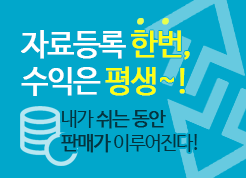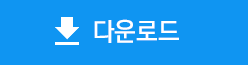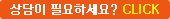- 마이크로소프트의 파워포인트 템플릿
To print the reproduction instructions in this file:Select the slide that you want to reproduce.Place your cursor in the Slide Notes.Press CTRL + A, and then Copy the text.Open a new document in Microsoft Word.Then Paste the text into the Word document.Print the Word document.For your reference, the steps required to reproduce each of these slides have been included in the Slide Notes. Reproduction instructions1Printing instructions2Removing instructions3Animated text effects for PowerPoint slidesIf you notice delays in slide effects or a decrease in performance, you may want t
- 마이크로소프트의 파워포인트 템플릿
To print the reproduction instructions in this file:Select the slide that you want to reproduce.Place your cursor in the Slide Notes.Press CTRL + A, and then Copy the text.Open a new document in Microsoft Word.Then Paste the text into the Word document.Print the Word document.For your reference, the steps required to reproduce each of these slides have been included in the Slide Notes. Reproduction instructions1Printing instructions2Removing instructions3Background templates for PowerPoint slidesIf you notice delays in slide effects or a decrease in performance, you may want to
- 마이크로소프트의 파워포인트 템플릿
If you notice delays in slide effects or a decrease in performance, you may want to remove the reproduction instructions in the Slide Notes. To remove the instructions from a particular slide:Place your cursor in the Slide Notes.Press CTRL + A, and then press DELETE.To print the reproduction instructions in this file:Select the slide that you want to reproduce.Place your cursor in the Slide Notes.Press CTRL + A, and then Copy the text.Open a new document in Microsoft Word.Then Paste the text into the Word document.Print the Word document.For your reference, the steps required to rep
- [교육공학] 이야기가 있는 프레젠테이션 시나리오 만들기(대학교 신입생을 대상으로)
파워포인트제작 관련 서적, 인터넷 (중앙대학교교수학습센터에서 제공하는 파워포인트제작 인터넷 강의 및 템플릿, 파워포인트 템플릿 및 배경 제공 사이트, 마이크로소프트 파워포인트 공식사이트, 파워포인트2007 제작 동영상 강의 등)예) 파워포인트2007 제작 동영상 강의1. 파워포인트2007기본설정과 슬라이드삽입/삭제, 저장 25분2. 텍스트입력과 서식 변경 29분3. 스마트아트로 도해화된 슬라이드 간단히 표현하기 25분4. 조직도 슬라이드 만들기
- [웹기획]웹사이트 기획 총정리
마이크로소프트등도 이 이론을 이용하여 많은 시장을 냈었다. (현명한 사람은 적게 일하고 많이 거둔다/리처드 코치) 과연 여러분은 이 20%의 층에 끼어 있는가? 내가 이야기하고자 하는 것은 이 FD라는 동호회에서의 활동에 대해 이야기하는 것이 아니다. 여러분은 다른곳에서 20%의 층에 끼어 있을 수 있기 때문이다. 여기서 이야기하고자 하는 것은 나의 생각, 너의 생각이다. 한가지 묻는 다면 나는 이성적인 사람인가? 아니면 비 이성적인 사람인가?
 등록일 / 수정일
등록일 / 수정일 페이지 / 형식
페이지 / 형식 자료평가
자료평가 구매가격
구매가격 pptx (파워포인트 2007이상)
pptx (파워포인트 2007이상)



 1건 (구매금액의 3%지급)
1건 (구매금액의 3%지급)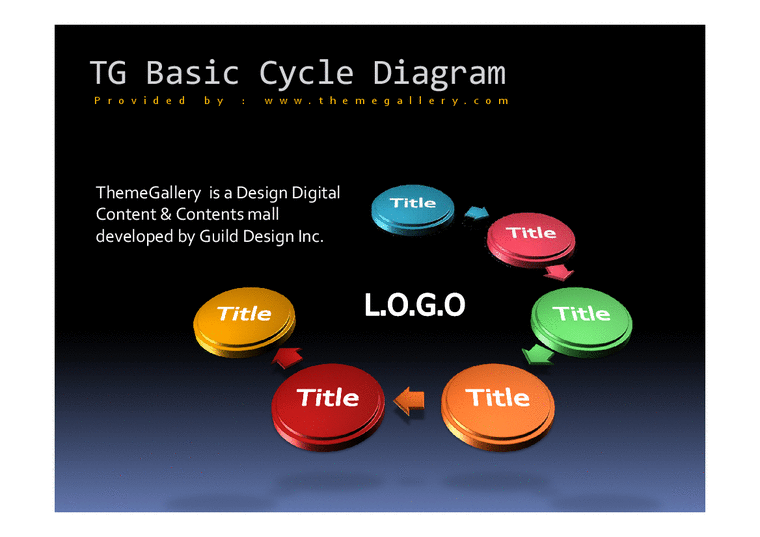 1
1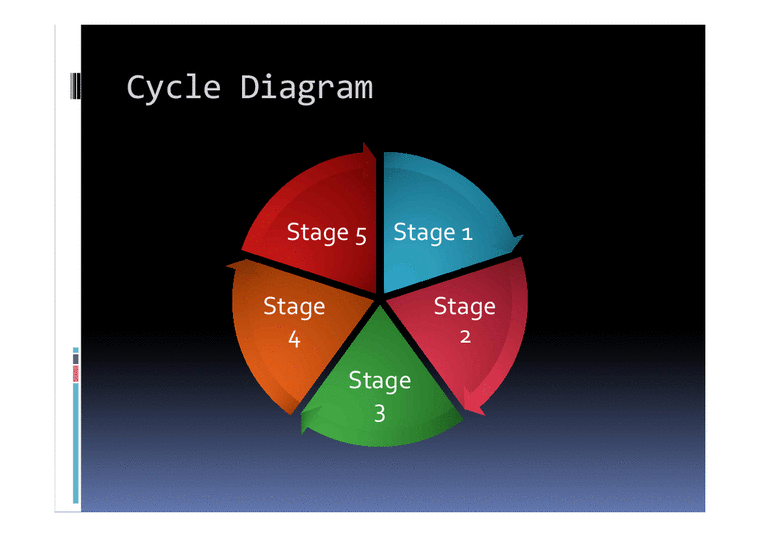 2
2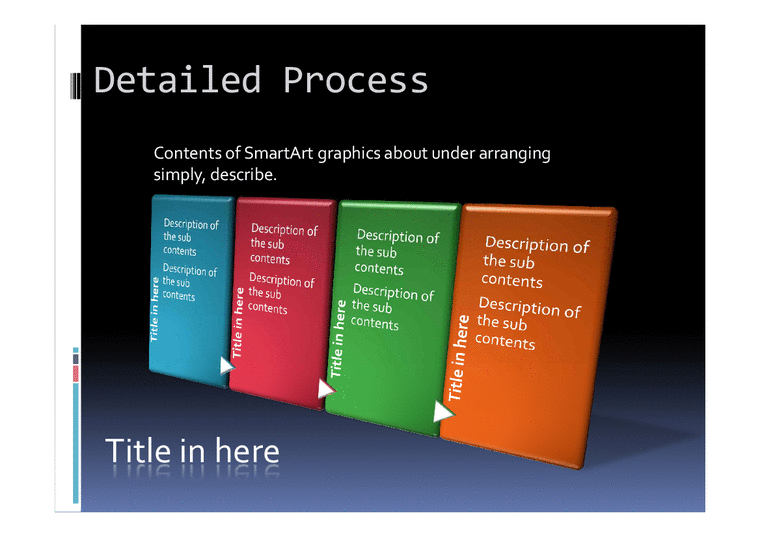 3
3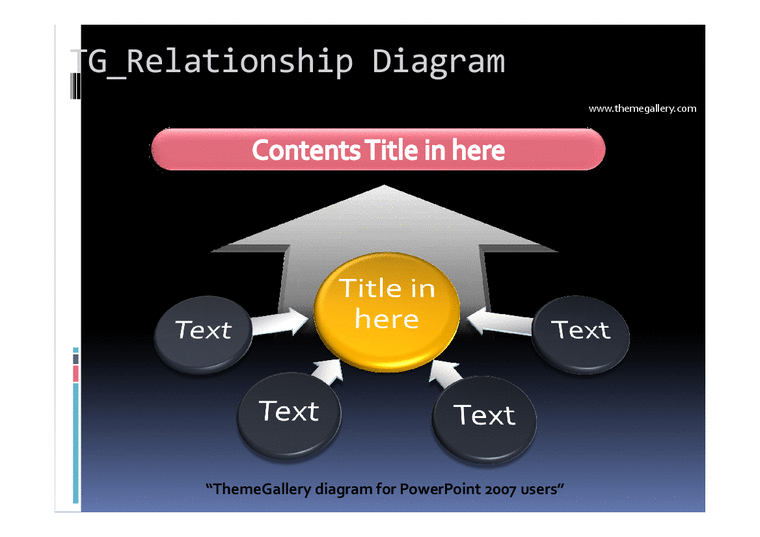 4
4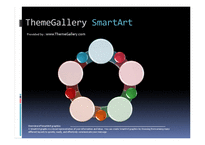 5
5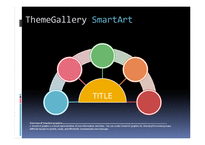 6
6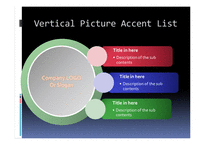 7
7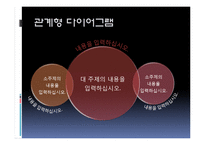 8
8 9
9 10
10 11
11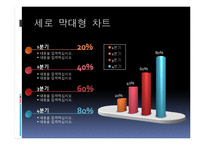 12
12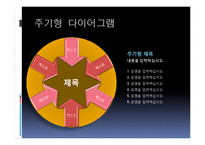 13
13 14
14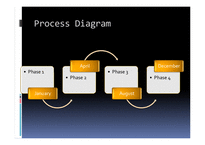 15
15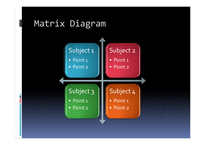 16
16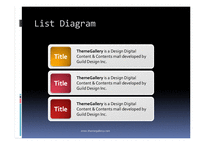 17
17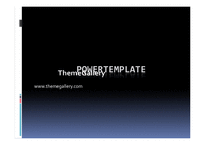 18
18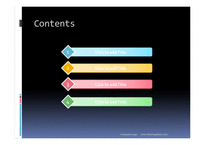 19
19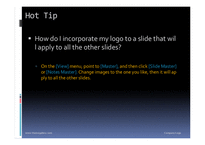 20
20